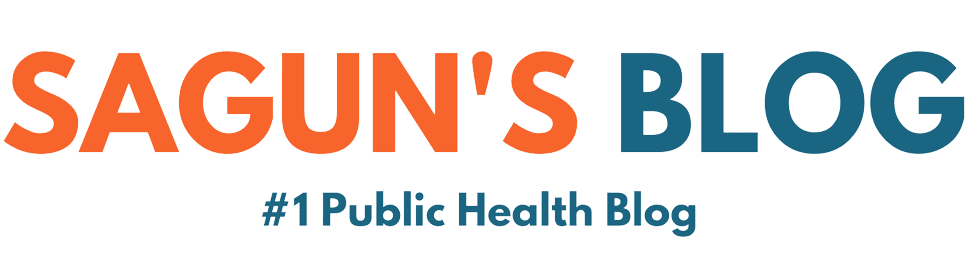Overview
The Integrated Health Information Management Section (IHIMS), DoHS published a “GIS Training Manual for Health Statistics.” This manual aims to build the capacity of health, statistician and allied professionals across the nation in leveraging Geographical Information Systems (GIS) for more effective health data management and analysis.
This training guide aims to provide a step-by-step process to use GIS available through Health Management Information System (HMIS) for mapping and in-depth analysis. For this training, the required QGIS Software, necessary GIS Data, and the HMIS indicators used for practice will be made available separately after downloading from DHIS. This guide consists of the following steps in a systematic learning flow.
- QGIS Software Installation and General Introduction of GIS
- Creating Project File, Save and Open
- QGIS User Interface
- Adding Data in QGIS and Shortcut Command for Layer
- HMIS Data Cleansing
- HMIS Data and GIS Data Joining and Exporting Joined Data
- Symbolizing Data
- Labeling Geometry
- Filtering Data
- Map Layout and Map Export
Related readings
- HMIS
- HMIS Roadmap
- HMIS Section
- Health Management Information System (HMIS) Guideline 2075
- IHMIS
- Integrated Health Information Management System (IHMIS) Roadmap
- Resolutions and Decisions of the WHO South-East Asia Regional Committee
- Guidelines on Hand Hygiene in Community Settings
- Global Antibiotic Resistance Surveillance Report 2025
- Maldives becomes the first country to achieve ‘triple elimination’ of mother-to-child transmission of HIV, Syphilis and Hepatitis B
- Global Burden of Disease (GBD) 2023 Country Profile: Nepal